
Making PDF Booklets with Acrobat and Quite
Making a booklet within Acrobat from a PDF couldn't be easier. Quite Imposing Plus will do the task for you.
With your PDF document open, simply start Quite Imposing Plus from the Acrobat Plug-ins menu and click on the booklet button on the control panel. You will be asked to select a few options for your booklet e.g. how you would like it bound, before being asked to click on the finished button. See below for an example of the questions you will see.
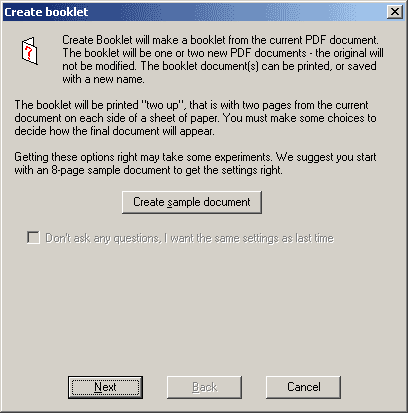
You will then be able to see the finished booklet on screen before printing. So if you'd like to reselect some of your booklet options you can simply follow the procedure again to make any changes you wish. All without wasting time and without leaving Acrobat.
A more detailed example of making a booklet from a PDF can be seen on our Create Booklet Tech sheet and indeed we have a number of comprehensive and 'plain English' Tech Sheets on a range of other subjects. Each one makes tricky tasks simple with full instructions on those awkward 'How do I..?' questions.
