The Tile Pages function splits pages up to make more smaller pages, called "tiles" because you could join them back together to make the original page. It doesn't split up into separate files, it just makes a new document or replaces the original page with the new, split, pages.
Some reasons for using Tile Pages include the following.
- You
might want to split pages in order to prepare a large
file for printing in pieces. (You can choose an overlap for convenience in
putting the pieces back together).
- You
may be presented with an imposed file, and need to get
back original pages. Note that, while this function can split up the imposed
pages, it cannot shuffle them back into the original order.
- You
may be given a PDF file that contains reader's spreads (pages side by side)
mixed in with the regular single pages. Adobe InDesign CS4 will make such
documents. You can choose the advanced option "Split only wide pages
(width > height)", in conjunction with columns 2, rows 1. The result
will be that the spreads are taken apart into single pages. You can use this
even if a file contains no spreads, as a precaution.
The pages are split horizontally and vertically according to the number of columns and rows you choose. To split two pages that are side-by-side, use columns 2 and rows 1.
Pages are split into equal sized smaller pieces, optionally overlapping by the amount you choose.
The effect is as if the original pages were duplicated and then cropped. This may increase the file size more than you expect. However, Quite Imposing will do what it can to share information between pages and reduce the size.
A new way of using Tile Pages has been added. You can now select two different ways of working.
Choose columns and rows is the method available in version 3.
Choose widths and heights is new in version 4.
This gives detailed control for advanced users who need to choose the exact size of each tile. You can give just one size, which is used for all tiles, or a list of sizes. The tiles will always form a grid with cut lines, so you need only give the widths and heights for each tile.
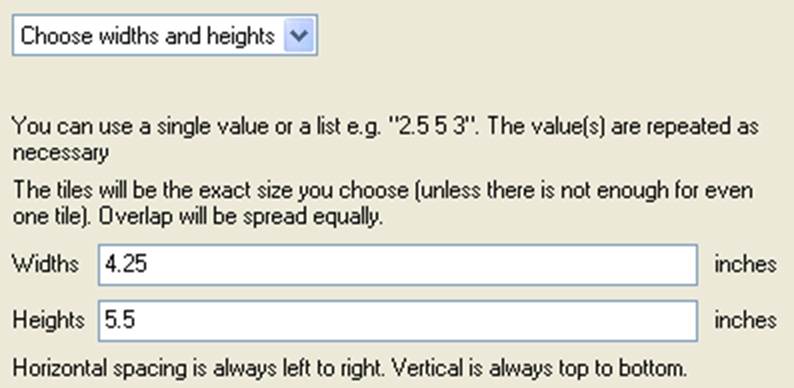
In the example above, all tiles will be 4.25 inches wide and 5.5 inches tall. If you have an 8.5 x 11 inch original, you will get four tiles with no overlap.
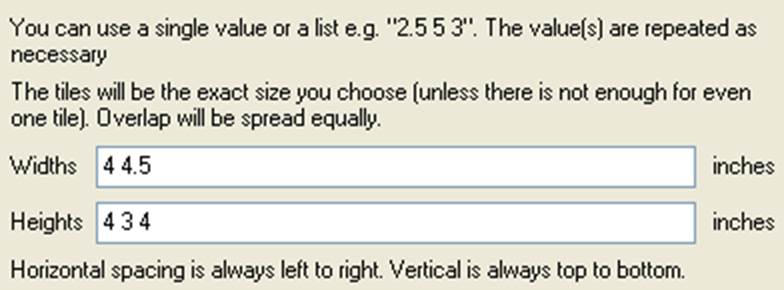
In this example, there are widths of 4 and 4.5 inches and heights of 4, 3 and 4 inches. The same 8.5 x 11 inch original will become six tiles of sizes 4x4, 4.5x4, 4x3, 4.5x3, 4x4 and 4.5x4 inches.
In detail, the widths and heights are used this way.
- We step through all the widths until we reach the width of the original page. If we run out of widths in the list, we start the list again. (This is why we only need to list one width if they are all the same).
- We step through all the heights until we reach the height of the original page.
- The tiles will all be the size requested, they will not be reduced.
- If the width of the tiles together is more than the width of the page, there will be an overlap. Similarly, if the height of the tiles together is more than the height of the page, there will be an overlap.
- The overlap is equal between all tiles.
- No warning is given for overlap.
Bleed and Tile Pages
You may use the Advanced option "Make overlap into bleed" as well as an amount to overlap. (Note that if the overlap is zero, the bleed option is not available). This has a number of effects.
- The
smaller split pages will have a bleed area (bleed box and trim box) defined. If
you go on to impose the split pages, the overlapped areas will be used outside
the imposed area and crop marks.
- If
the imposition has no area for margins at the edge and no area between pages,
the bleed area will have no effect, even though the overlap can be seen on
screen before imposing.
- Pages
are an equal size inside the bleed area (trim box) .
They may not be the same size overall. Consider where there are three columns.
The left and right will have a single extra width of bleed, but the centre page
will have bleed on both sides, and will appear larger
before imposing.
In the unusual case where the page to be split has a bleed, this is kept the same on the final result (where the split pages have an outer edge).
Undo booklet (6.0)
Sometimes a booklet is received that a customer has already imposed, but it needs to be split up so it can be imposed again. Tile Pages now has an option for simple 2-up booklets which were intended for perfect bound or saddle stitched booklet. This cuts up the original and shuffles the pages, so the original does not need to have been made with Quite tools.
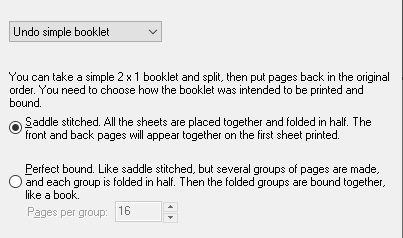
This is only suitable for impositions in these two layouts. You cannot use it for larger number of pages on a sheet, or for cut stacks.
Bleed is not handled or generated. There might already be a bleed area in the layout, and this will become part of the tiled pages.