New Split how: Complete duplicates (6.-_
Version 6.0 offers a new choice for How do you want to split the document of “Complete duplicates”. This creates as many partial documents as you choose, but partial is a misnomer – it is actually multiple copies of the entire document.
You could use this to simply make a duplicate of the document, since if you choose no commands, then merge the documents together, you end up with duplicated runs of pages. But this is done more easily using Duplicate Pages under Page Tools.
Generally you will use a different set of commands on each copy of the original document. Here are some examples:
· On one document use Page Tools to delete pages 3 to LAST-2 (which leaves the first 2 and last 2 pages), and in a second document use Page Tools to delete pages 1 to 2, then pages LAST-1 to LAST (which removes the first 2 and last 2 pages). Then continue to an imposition for each part, allowing you to impose the covers in a different way. The result can be two different documents, or rejoined after imposition.
· Take an original document and make multiple copies, using Stick On Text for each one to label it according to a different distribution.
· Take a variable data merge master document and duplicate it, then do different data merges from different data sources, combining the results or keeping them separate.
Page range enhancements for Split how: list pages (6.0)
In version 5.0, the Split how: List pages to split function requires you to choose an exact number of pages, then list how the document is split. In 6.0 you can work with a variable number of pages. Just type zero (0) for the number of pages, and you will see more options. You can continue to check for an exact page count, but this is now optional.
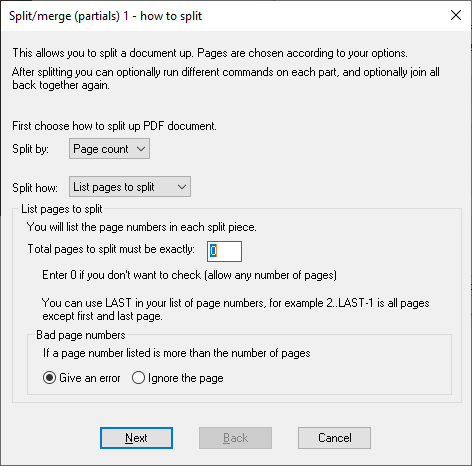
You can now use LAST or LAST-number in the list of pages in a piece. For example, you can say 1..LAST-1, which means every page except the last page, or you can say LAST-4..LAST which means the last 5 pages.
You can decide what to do if the page numbers in the list are larger than the number of pages. It is often important to know if a page is missing. But you can also tell the software to just ignore page numbers that are too large.