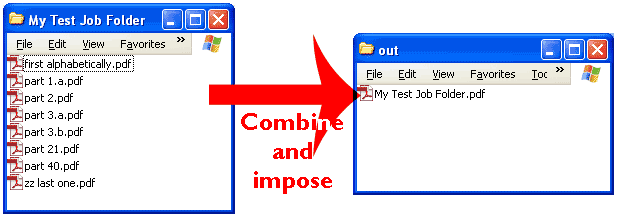Why upgrade to Quite Hot Imposing 4.0?
All the new power tools from Quite Imposing Plus 4.0
Many new features, here are some highlights for power users.
- Stick on Text and Numbers now allows your choice of embedded fonts, colours and rotation.
- New Stick On PDF Pages function to stick on PDF pages (graphics, adverts, stamps, marks etc.)
- Insert pages or blanks at intervals, for example to add fixed backs. Can be used to merge files.
- Manual imposition can repeat a layout to a large number of pages, and can automatically position pages as fronts/backs. Also smart crop marks which will not overlap.
- Adjust page sizes by a percentage rather than to a fixed size; or set all pages the same size without knowing size in advance.
- Trim & shift/creep now have the advanced option to keep bleed margins.
More details on Quite Imposing Plus 4.0:
What's new -
release notes and manual -
movie.
New to Quite Hot Imposing
Redesigned main screen
We heard you tell us that the main screen was awkward to use, especially for a larger number of queues. So we redesigned it. There is touch screen support on Windows 8 and later, and you can make the display extra large to use as a control screen for viewing across the room.


Combine files using job folders
Easily combine files by putting them together, in what we call a job folder.
How it works.
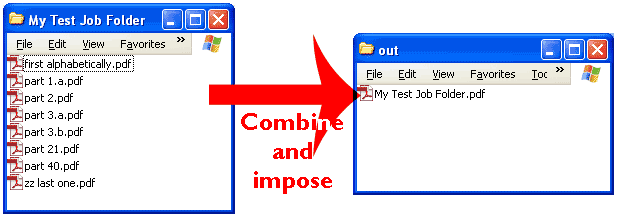
Advanced workflow changes
- Allow a control.xml file to override the queue set up, both for the whole queue and for a job folder.
- Option to add a prefix/suffix to output file names.
How do I try?
Quite Hot Imposing 4.0 is now released. Please email
sales@quite.com for a trial license, letting us know your company name, and whether you need Mac or Windows.
A
migration guide is available.